

Trusted by










HR TEAM
Create and personalise your shift plan quickly and simply.
Allocate your employees’ shifts with just one click.
Daily, weekly, and monthly plan view.
Filter by area, role, employees, hours worked and more.
Customised schedules for industries such as retail, hospitality, automotive and manufacturing, among others.
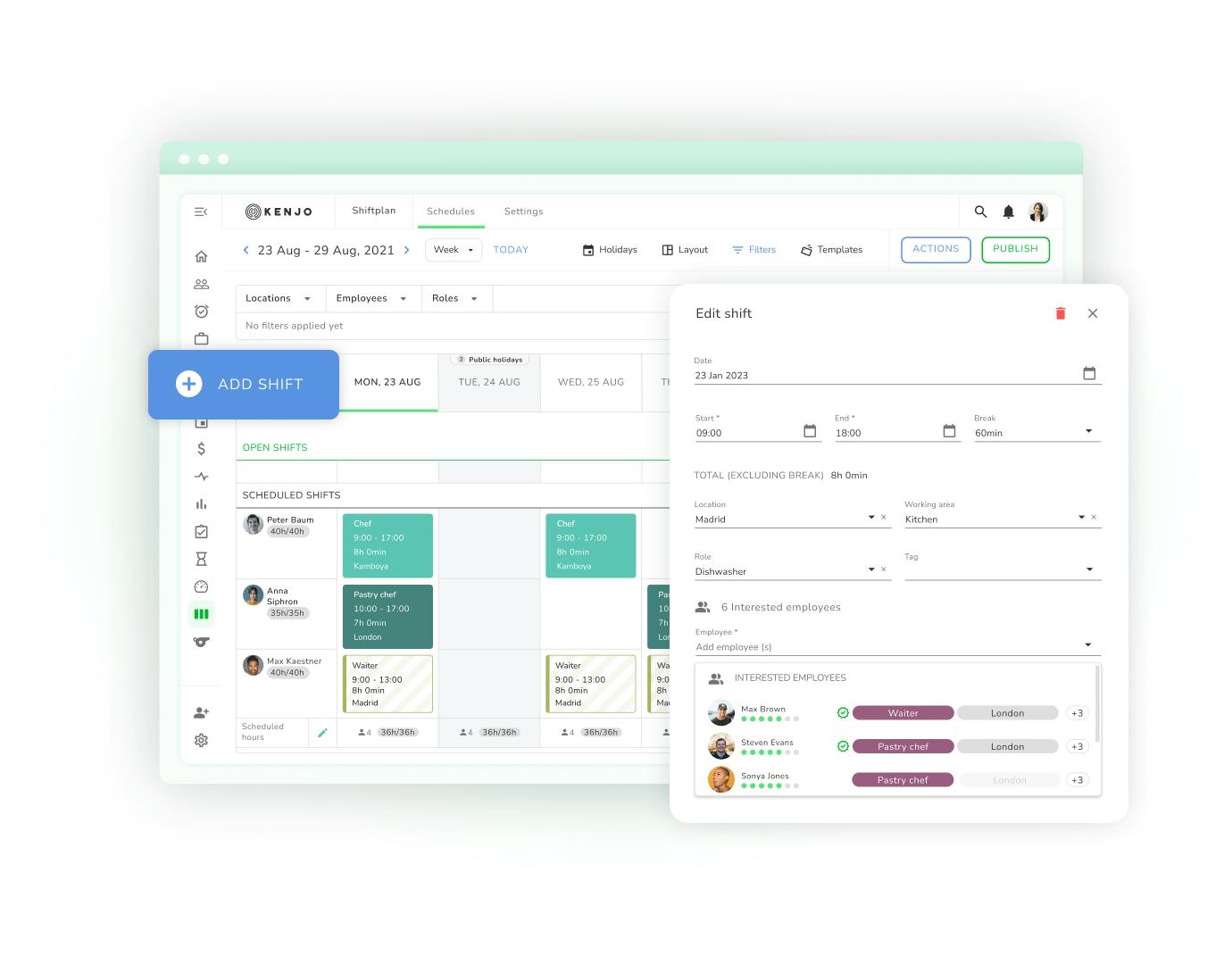
HR TEAM
Manage days off, remote working, and sickness absences in line with GDPR.
See an overview of days off, requests pending approval and overtime.
Track hours clocked by your employees with geolocation - at home, in the office or remotely.
Modify your schedules to include absences and obtain specific information for each shift.

EMPLOYEES & MANAGERS
Your employees can check their schedule from their mobile, computer or tablet.
Send notifications to your employees’ email or mobile.
Digitally receive employee feedback via ‘Shift notes’ and alerts on overtime hours worked and changes to the schedule.
Export all the information to Excel, print the schedule, or download the employees' time record log.
Maintain up-to-date payslips and record changes in attendance, overtime, sick leave, etc.
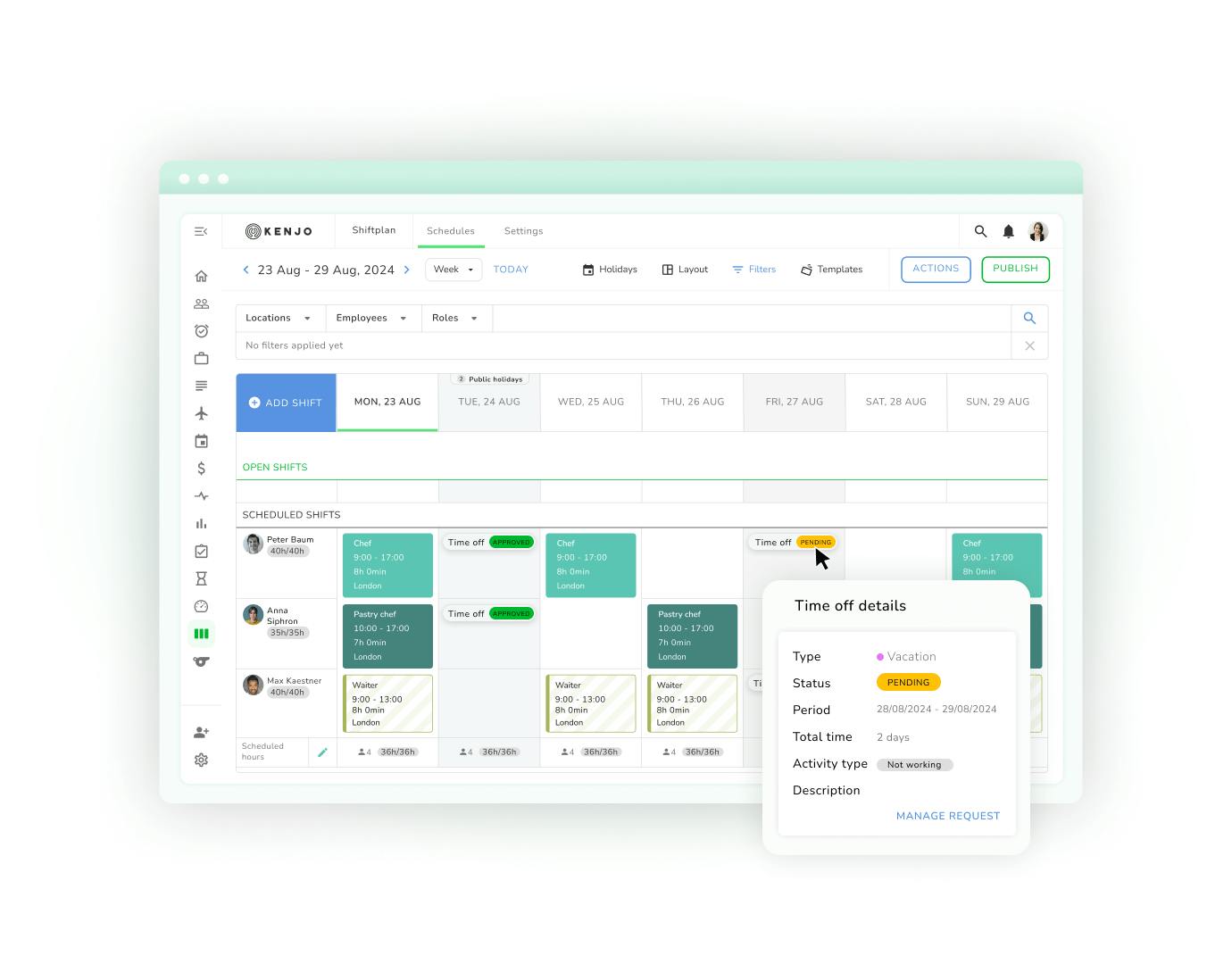
NEW MOBILE FEATURE
Tired of getting your employee shift requests in a hundred different locations?
Now, your employees can send you their upcoming availability directly from the Kenjo mobile app.
Employees enter days and hours they can work, and can create repeating entries for known scheduling conflicts.
Push notifications remind employees to submit their scheduling requests.
No more scheduling headaches!
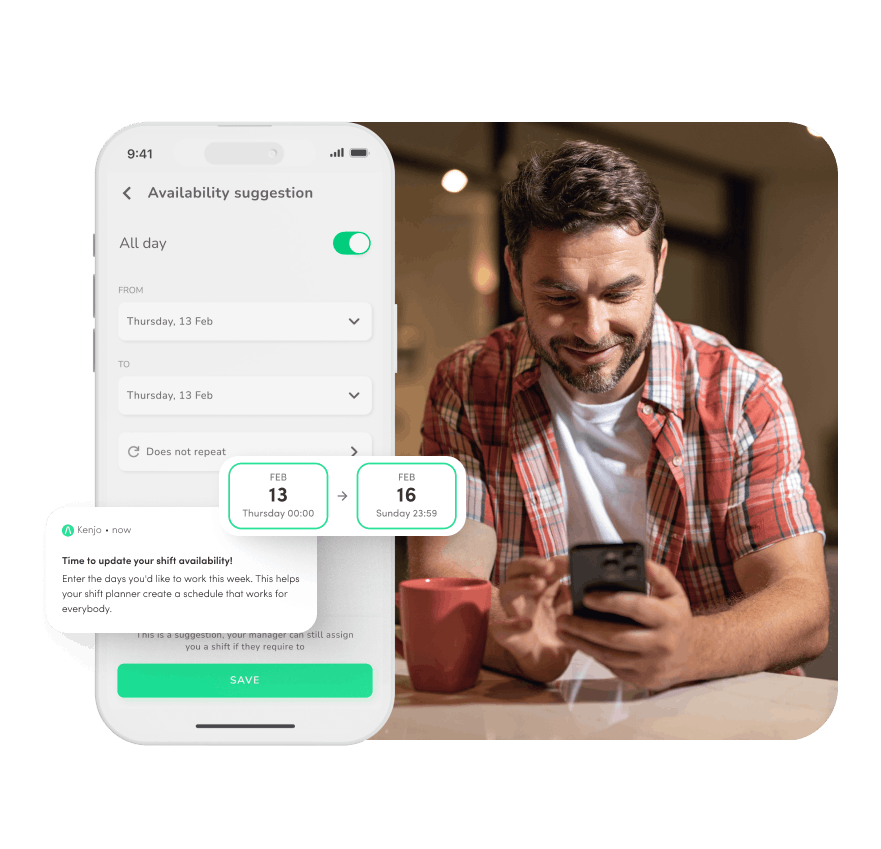
NEW FEATURE
Shiftplan is now integrated with attendance features such as time tracking and the overtime
Shift planners can easily avoid over-scheduling or under-scheduling because they can see tracked attendance data, overtime data of employees right away while planning
If employees track their time it now appears in the Shiftplan schedules overview.
The shift plan also indicates if an employee is already working on a positive overtime budget (see the red alarm clock icon).
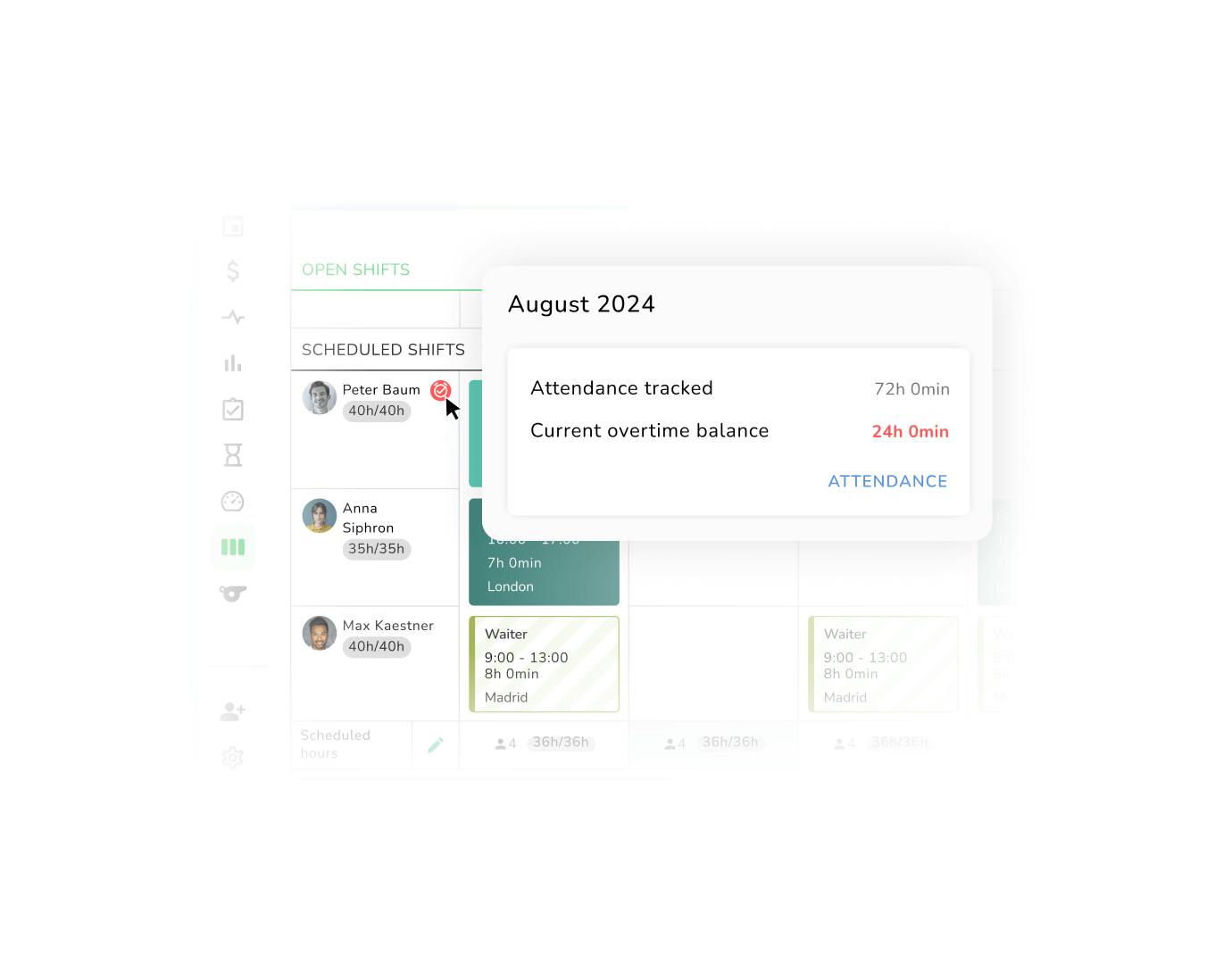
NEW FEATURE
You can also see public holidays in the shift plan view.
This is available for a weekly and monthly calendar for a better overview.
For teams working across multiple locations or countries, the shift planners can see public holidays from all locations for better collaboration
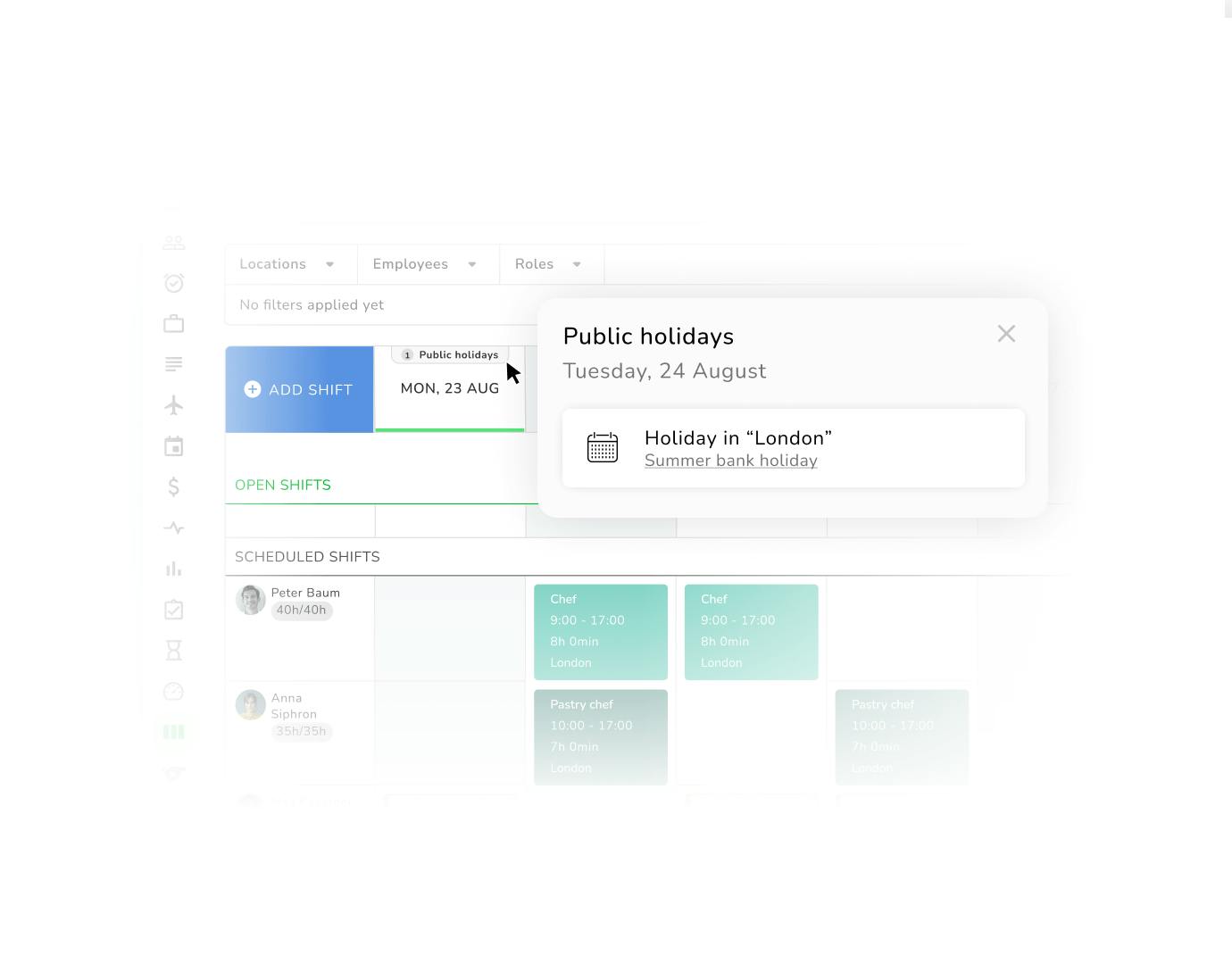
Why customers love Kenjo shift planning

In a 30-minute personal demo, our team will show you all the functions of Kenjo. Simply select a time slot below and let us guide you through the product and answer your questions. No commitment, no hard sales pitches.